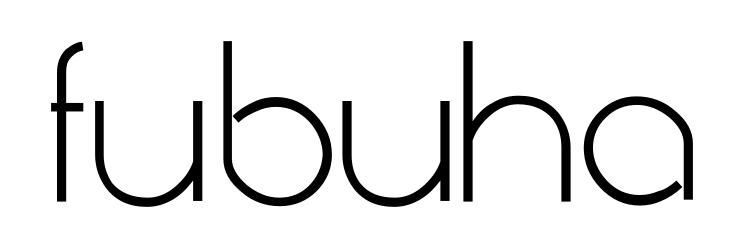Odświeżanie DataSetu z pozycji raportu – dodanie Refresh Button do raportu PowerBI
Aby utworzyć przycisk do odświeżania danych należy postępować według poniższych kroków.
1. Check if you have Power Automate in your Power BI visualization tools. If not, install it from Power BI visuals.”
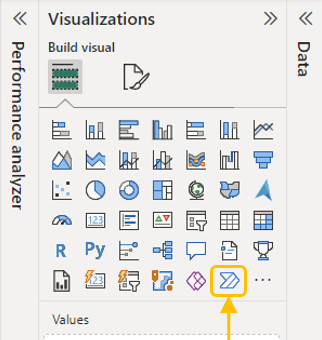
2. Click on the Power Automate for Power BI icon.
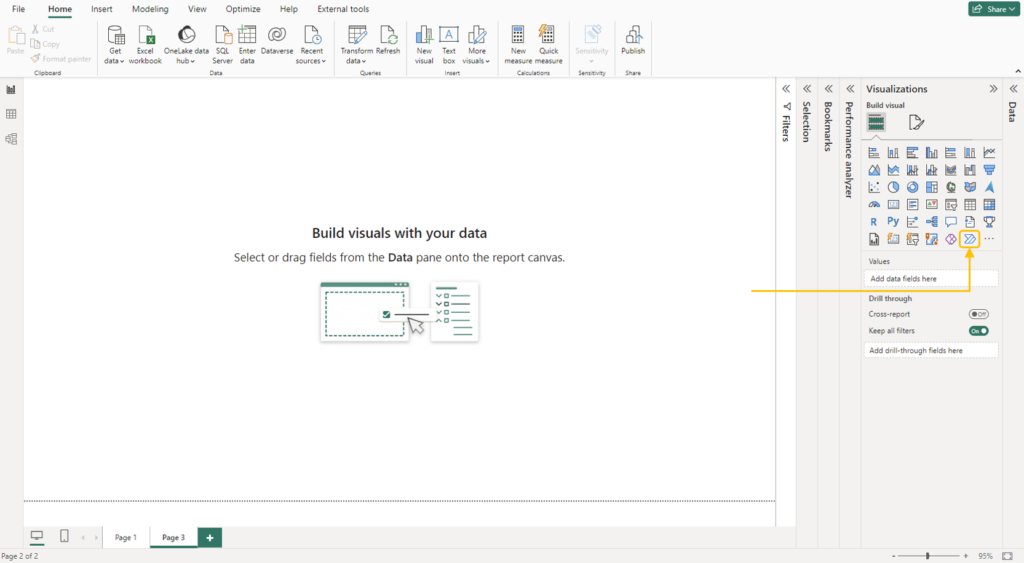
3. On the report page screen, the Power Automate component window will appear – click on the three dots (located at the bottom of the component), and then click on 'Edit’.
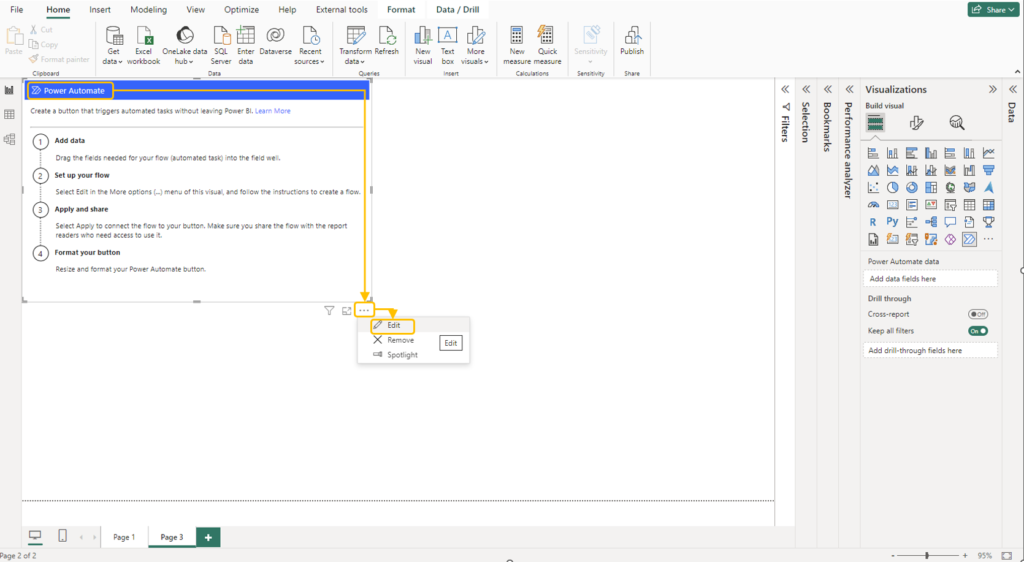
4. On the screen, the Microsoft Power Automate window will be displayed. At the top of the window, click on 'New,’ and then select 'Instant cloud flow
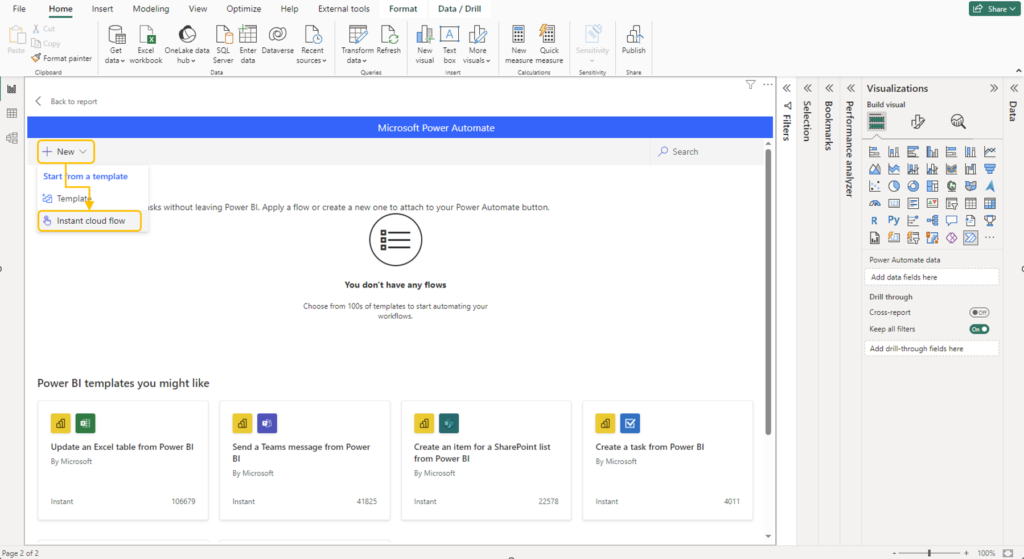
5. You have been redirected to a new flow – click 'New step’ – in the search window, type 'Power BI’ – the list will be filtered. From the list below, select 'Refresh a dataset’
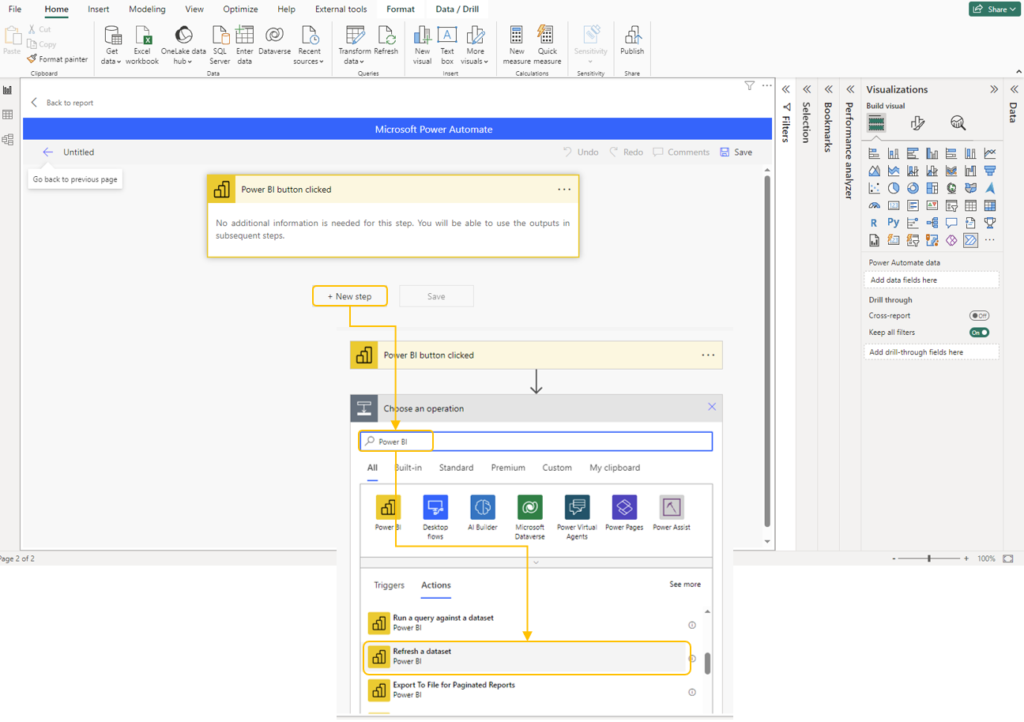
6. Next, fill in the 2 fields – Workspace and dataset – specify the location and the specific dataset you want to refresh from the report position. Then, click 'Save’
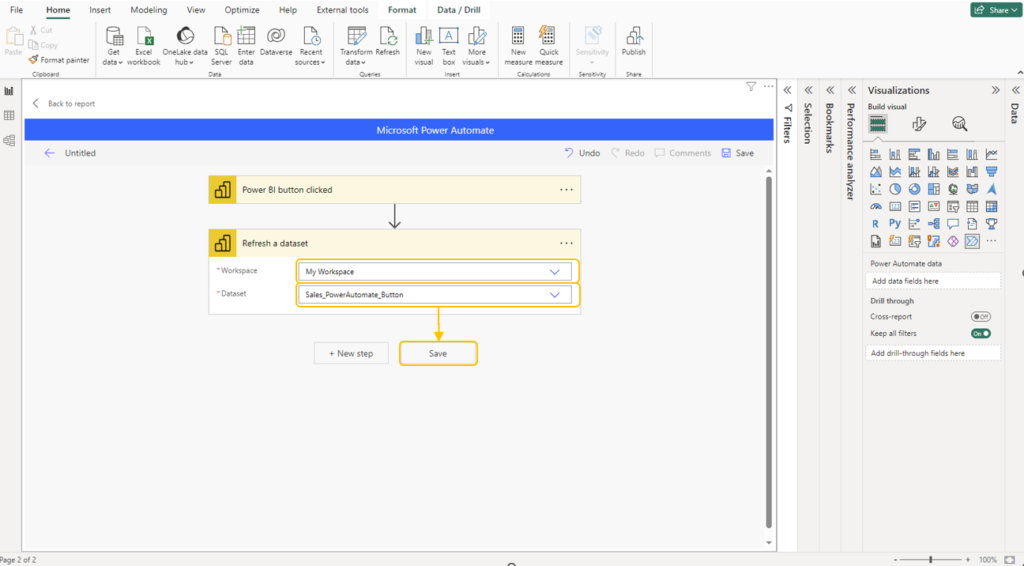
7. Now, you can click 'Back to Report.’ A button has been created on the screen, which is used to refresh the selected Dataset.
You can edit its size/color and position to customize it for the chosen report. Save your report and click 'Publish’
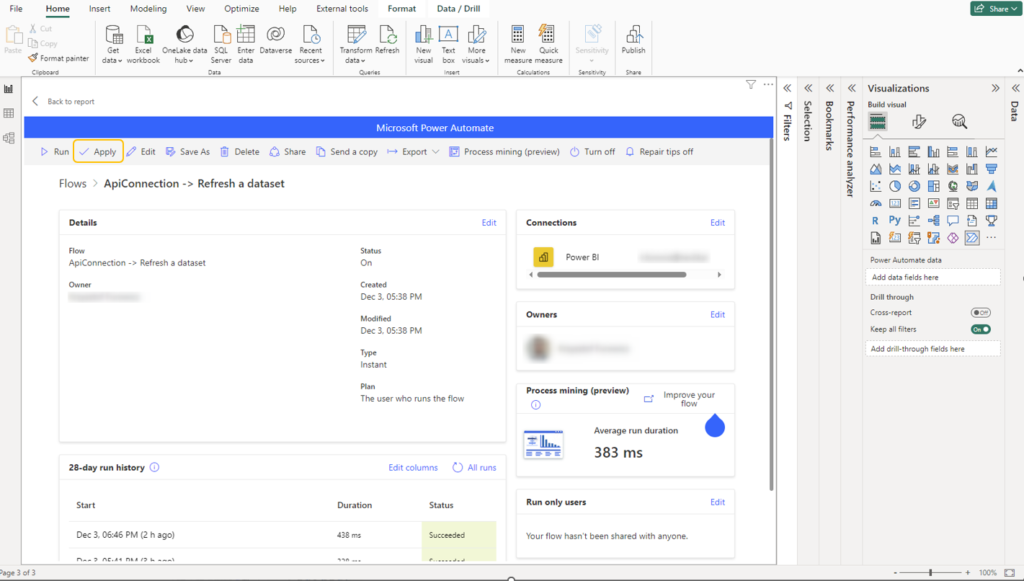
8. Now, you can click 'Back to Report.’ A button has been created on the screen, which serves to refresh the selected Dataset. You can edit its size, color, and position to customize it for the chosen report. Save your report and click 'Publish’
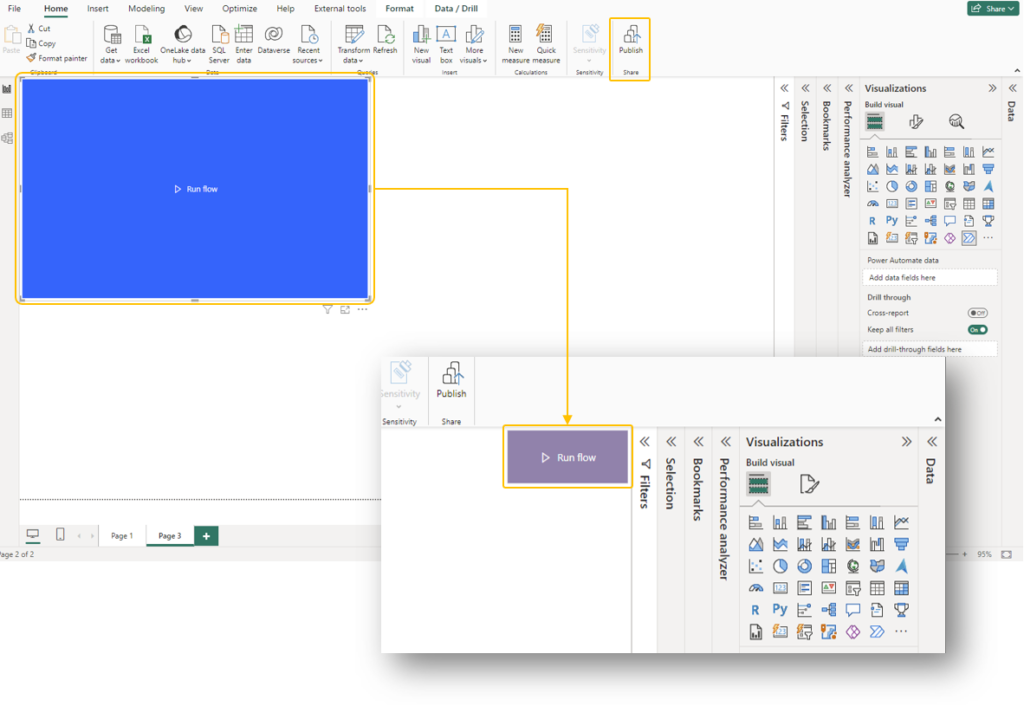
9. Go to the Power BI Service and open the published report. Click the button and enjoy the refreshed Dataset on demand from the report position.
Creating a refresh button in a Power BI report allows users to manually refresh a specific dataset on demand. With this tool accessible from the report position, users can instantly update data without the need to navigate to other interfaces. This enhancement enables real-time adjustments of information in the report to the latest data, leading to improved and more up-to-date analysis.