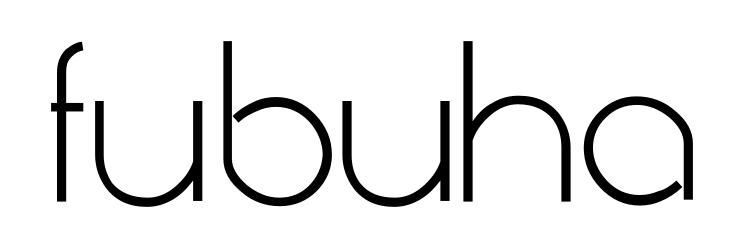Microsoft Power BI?
Power BI is a comprehensive Microsoft tool that assists organizations in transforming data into clear reports and attractive visualizations. Through integration with diverse sources such as databases and Excel files, it enables efficient analysis, collection, and presentation of information. A key feature is the ability to analyze data in real-time, supporting dynamic management. Interactive reports, ease of use, and an intuitive interface make Power BI accessible even to individuals without advanced IT knowledge. Visualization tools, such as charts and maps, facilitate the creation of clear analyses.
Main Components of Power BI:
Power BI Desktop
This report design tool allows users to import data, create data models, design visualizations, and build reports. Power BI Desktop is primarily designed for data analysts and business professionals.
Power BI Service
It is an online platform for publishing, sharing, and managing reports created in Power BI Desktop. PBI Service enables users to share reports, schedule data refreshes, collaborate in real-time, and access reports through a web browser.
Power BI Mobile
Power BI mobile applications are available on iOS and Android platforms, allowing users to access reports and visualizations on smartphones and tablets. This enables the utilization of data and analyses even while on the go.
Power BI Gateway
This tool facilitates secure data transfer between local sources and the Power BI cloud service. Power BI Gateway allows connections to local databases, Excel files, and other data sources, even when they are outside the cloud.
Power BI Report Server
An optional Power BI component that enables organizations to store and manage reports on their own server. This solution is suitable for companies that want greater control over their data.
Power Query
A tool for preparing and transforming data before loading it into the Power BI data model. Power Query allows the combination of various data sources, removal of unnecessary columns, reading data from CSV files, databases, Excel sheets, and many other sources.
Summary
Power BI is not just a data analysis tool but also a comprehensive platform that integrates diverse data sources, enables dynamic analysis, and, thanks to its intuitive interface and rich visualization capabilities, facilitates making informed business decisions. Due to its versatility, Power BI is gaining increasing popularity among companies aiming to efficiently manage data and leverage it to achieve strategic business goals.